
Rolling a local server is the best start for the first efforts in making websites.
But additionally to the local server, we still need at least a database server and an interpreter.
So, we recommend well-known software for it called WAMP.
First step: Installing WAMP
WAMP is an abbreviation of Windows, Apache, MySQL и PHP.
It is remarkable that this special software combines not only the server but all the common tools to start web site development on your local laptop or PC.
[announce]
You may download for free WAMP server for using WordPress with it on the official web site wampserver.com
The installation of the application is based on “Next, next, next, finish”.
The only problem that may happen with its installation is some Apache modules. You need to check it in the settings, “rewrite_module” should be enabled.
Next step: Installing WordPress
So, how to install WordPress using WAMP server? Actually, if you need to install WordPress using WAMP, the task consists of only three subtasks:
- Copy files to your WAMP folder;
- Create a database;
- Run the WordPress installer.
Creating database
Phpmyadmin is a special utility that will greatly facilitate the work with the database. It works via browser and is simple to use.
To choose the database type in the browser address line “localhost”, and then choose PHPMyAdmin in the Tools:
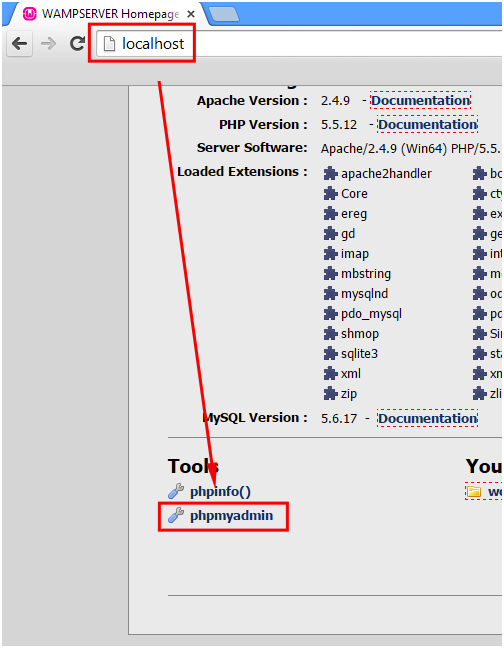
Then go to the “Database”, enter the name.
Note the name you entered, it is needed when you run WordPress installation.
Write in the address bar “localhost/wordpress”, the installation screen will appear:
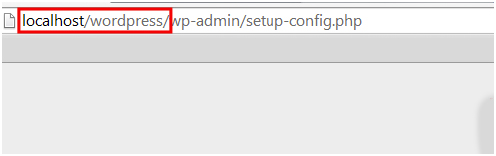
Confirm and go further to the next window where you are asked the database name and username. The username will always be the root in WAMP for WordPress.
Why we recommend installing a local server for WordPress
People often ask why should they do the same things twice: install on a local server at first and only then transfer the website to hosting.
Developers from all over the world practice using WAMP servers and WordPress in building web sites.
So, how to use WAMP server for WordPress, so that you should feel comfortable and convenient?
It is very simple. It is enough to understand the benefits of working with WAMP server for Windows with WordPress.
There is no need to buy a domain and hosting to try to work with the engine, and you can work indefinitely. It is better to make the habit of making changes on a copy first, then on the main site. It will save you from many disappointments in the future when you lose data when upgrading the system and making changes.
Whether you don’t want to deal with the creating of the website, or the words “server”, “database” and “programming” cause you to have negative emotions, we offer to contact our company Letzgro. Experienced specialists will help to develop the website of your dreams, manage it and promote without any action on your part.


