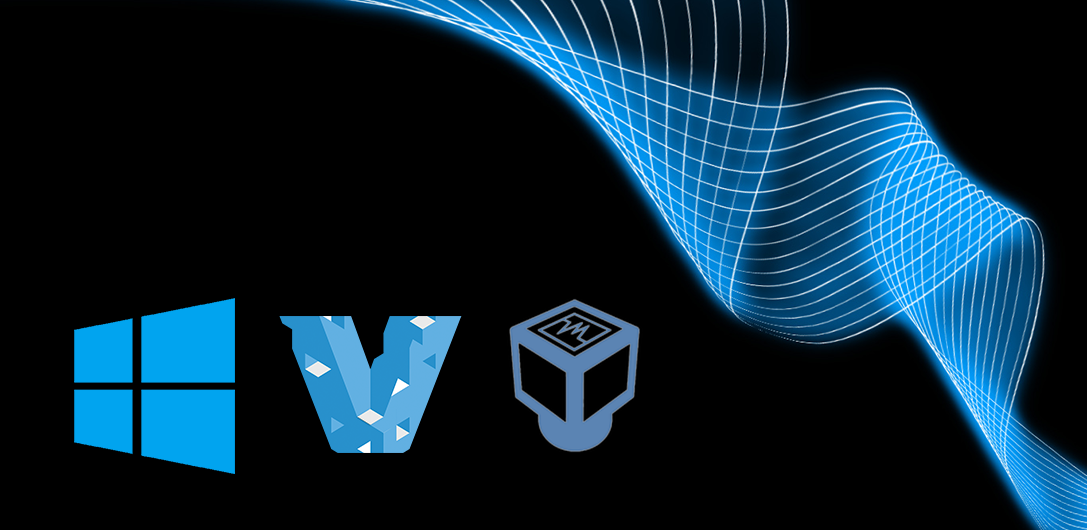
Yesterday after Windows 10 update, all my vagrants were blocked for use.
Vagrant error:
The guest machine entered an invalid state while waiting for it to boot. Valid states are ‘starting, running’.
The machine is in the ‘poweroff’ state. Please verify everything is configured properly and try again.
If the provider you’re using has a GUI that comes with it, it is often helpful to open that and watch the machine,
since the GUI often has more helpful error messages than Vagrant can retrieve. For example, if you’re using
VirtualBox, run ‘vagrant up’ while the virtual box GUI is open.
If you try to run virtual machine in Virtual box you can get an error like this:
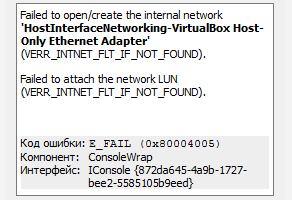
How to fix it?
Answer:
- Go to your networking settings
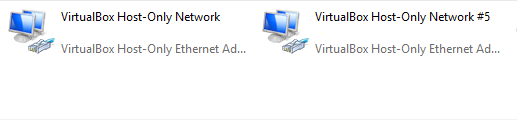
- Right click and select “Properties”
- Turn on “VirtualBOX NDIS6”
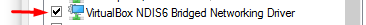
- Enjoy 🙂


