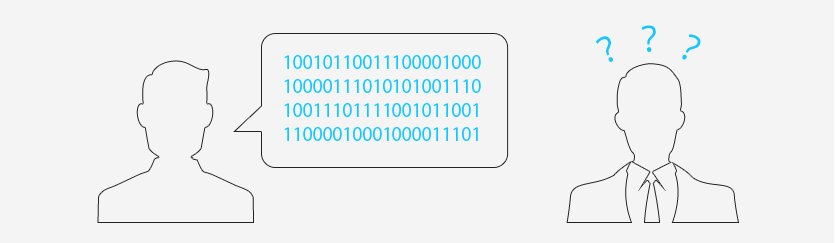 Picture this scenario: You have a project that you need a development team for and you have spent weeks selecting the right candidate with the right experience and the right programming languages. You basically trust them to be your authority on all things tech, because many of the terms they throw around might as well be Latin to a person without a computer programming degree.
Picture this scenario: You have a project that you need a development team for and you have spent weeks selecting the right candidate with the right experience and the right programming languages. You basically trust them to be your authority on all things tech, because many of the terms they throw around might as well be Latin to a person without a computer programming degree.
[announce]
Unfortunately for most senior executives, especially CEO’s, a basic understanding of technology is the only way you can effectively lead a team who is endeavouring into the technology world. Your CIO, CTO, or dedicated project manager are there to help instruct and guide you through the process, but you will still have to participate in technology discussions. Here are a few terms that are used often that are considered tech jargon:
Framework
A framework contains common elements and modules that developers will use to build their software around to make it easier to work with complex technologies. Think of developing a technology like building a house: the framework is the foundation and piers that you build first to establish the bare bones of the house. After you have installed these elements, then you can go about deciding what shape your house will take. As an article on Code Project states, “it forces the team to implement code in a way that promotes consistent coding, fewer bugs, and more flexible applications,” and “everyone can easily test and debug the code, even the code they didn’t write.” Examples of frameworks include .NET framework, which is used to simplify Windows development, or Bootstrap, which is used for front-end UI development.
CMS
A CMS is a content management system that helps you manage your web content even without any HTML experience. They are often used to enable web-based publication of blogs, automatically generate navigational elements, make your content searchable and indexable, and much of the maintenance that goes on behind the front-facing elements of the website.
Responsive
Responsive has become a more ubiquitous term as people begin to search the web using devices other than a desktop, including tablets and smartphones. A responsive website adapts its viewport to accommodate the size of the device and connection speed being used to improve readability. Because mobile devices can be viewed horizontally or vertically, a responsive site must also adjust the page and navigation elements depending on how people hold the device.
What terms would you like the Letzgro team to explain? Sound off in the comment section below, or contact us.


