
You can’t overestimate the meaning that live video streaming has these days – for one, it makes sharing your precious moments with your family and friends extremely easy.
You probably remember those times when you had to record a two-hour video to show it later to your friends. Now, you can stream anything you want with literally one tap of a finger. What’s more, live streaming provides journalists and celebrities with an opportunity to share newsworthy events as they’re happening.
Perhaps one of the most exciting inventions of the last few years, live streaming has recently boomed with double intensity with the emergence of numerous live video streaming applications for mobile devices.
[announce]
What’s the first thing that comes to your mind when someone mentions smartphones? That’s right, iPhones. People argue a lot about this device; it’s frequently called too pricey and overrated.
Nevertheless, Apple mobile devices have their irrefutable benefits, one of them being a great number of exciting, easy-to-use applications created for these smartphones.
In this article, we’re going to explore some of the most popular live streaming applications for iPhones.
1. Periscope
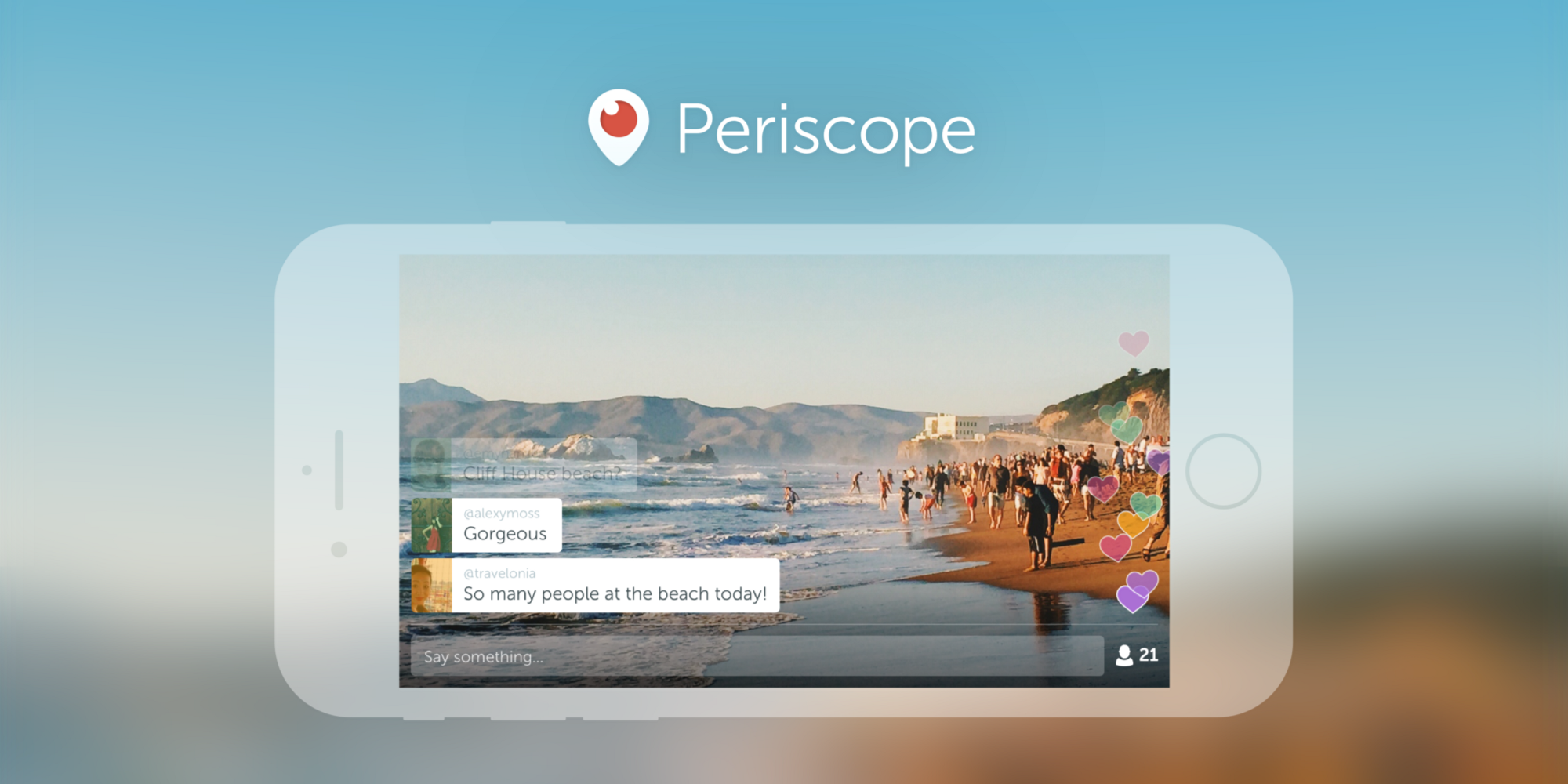
This one has a rightfully deserved the title of the best live streaming app. Since it’s powered (and created) by Twitter, it’s safe to say that the quality of this app is next to unmatched.
Simply put, Periscope has all the features you can expect from a truly productive application. Streaming with this app is as easy as it gets – a single tap is all you need. You can stream publicly or send links to your broadcast and invite specific viewers. Being connected to Twitter, Periscope publishes streams on your Twitter page, and anyone who follows you can instantly catch the broadcast.
Streaming apps wouldn’t be complete without the possibility to save and upload videos. Periscope works perfectly well for this purpose, saving broadcasts on your personal page to make them available for watching anytime later. What’s more, you can upload your stream to YouTube to share it with an even wider audience. The viewers can like and comment on your stream in real time, so the social media element is also there.
2. Ustream

Ustream is a live streaming app that offers a wide range of features. With this app on your iPhone, you can stream broadcasts and watch other people’s videos. In addition to that, Ustream allows you to upload previously recorded videos with original quality. Upcoming broadcasts of your favorite channels will pop up as push notifications.
Ustream is free, but the premium upgrade with additional features is also available. This application has a massive audience, which means you’ll be able to reach a great number of viewers. You can also use this app via your TV with the help of AirPlay.
3. Livestream

A whopping 75,000 streams are broadcast every month through Livestream. This application perpetually provides you with interesting shows and events and allows you to share what’s happening to you. Livestream also enables you to engage an audience from any popular social network with streaming capabilities (Facebook, Twitter). If you want to watch broadcasts on your wide TV screen using Roku, Chromecast, or Apple TV, Livestream is the best choice.
4. Meerkat
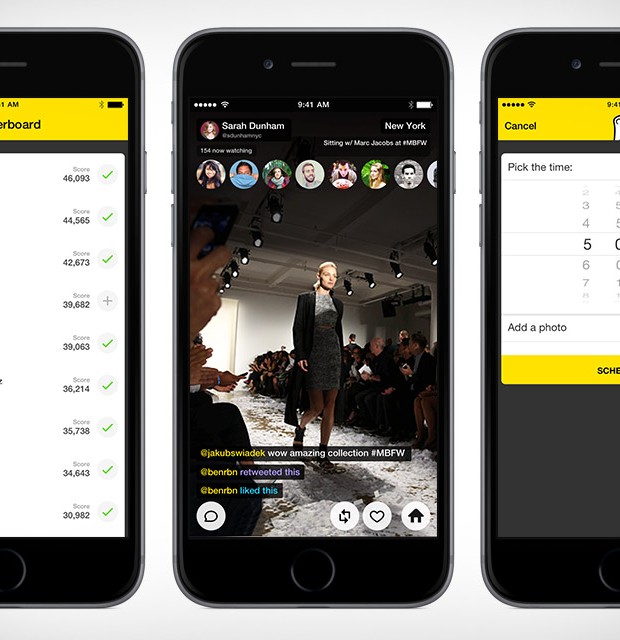
Meerkat has recently given over its throne of the live streaming king to Periscope. However, this application is still great for watching and sharing broadcasts, as it does have a pretty large audience. Just like Periscope, it has a simple interface that allows you to start streaming with one touch. What’s more, Meerkat offers its users a handy widget that allows placing a broadcast on a website. Unfortunately, this application is no longer powered by Twitter so don’t expect any huge changes or improvements.
5. Hang w/
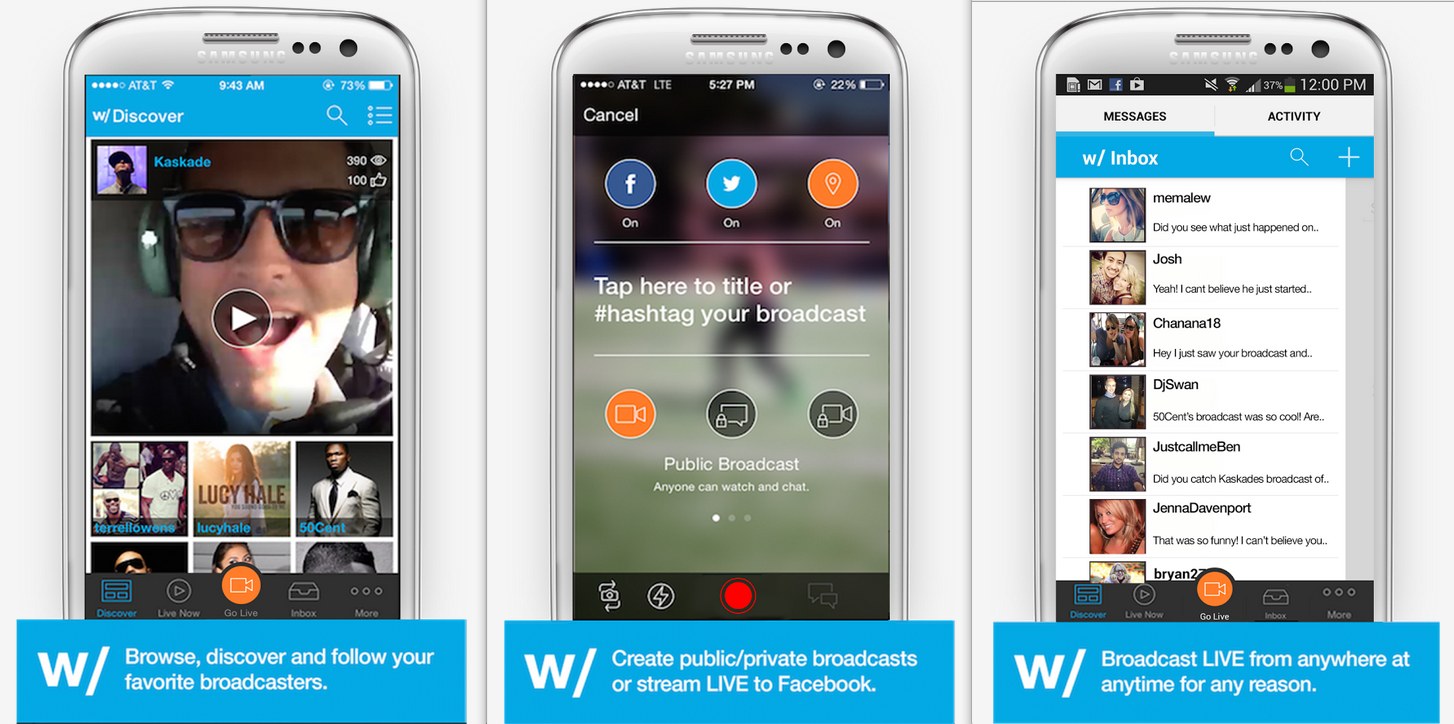
Even though we’re quite enthusiastic about this app, it might not be the best option for average streamers. Hang w/ is designed for popular streamers and celebrities that can reach a very wide audience. The app does provide a couple of unique features such as zooming in and out on broadcasts. It also allows you to post directly from connected recording devices, such as GoPro cameras, and share your video stream directly to YouTube. Overall, this application is great if you’re planning to turn your video streaming into a successful career.
Want to have your own live streaming app? Contact us now!


