
The technology of live streaming has recently gained massive popularity due to its use in various applications and sites, including YouTube, Vimeo, Snapchat and, of course, Periscope. Consequently, as the app developers, you need to obtain basic knowledge about this technology in prior. Later on, we will talk about how to implement this knowledge in live streaming app/web development. To start with, let’s figure out how live streaming actually works.
Live Video Streaming Technologies from Scratch
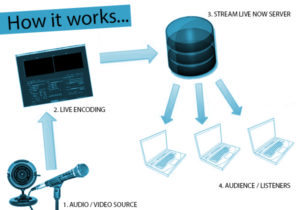
First, we need to define the main reason why modern developers stick to the concept of live video streaming. You may suggest people simply love to stream live video over the Internet, but that is not the main point. Nowadays, most uploaded videos are of high quality and, therefore, files sizes are rather big. Even with high-speed internet connection (which is available not in every country), you would still have to spend forever downloading a file just to watch a short clip. Basically, broadcasting chops that file into pieces and sends them to you one at a time. Basic computing involves creating files in a single format (.doc, for instance) while real-time video streaming consists of core video format, a container used for moving data as well as a time-based dimension of moving the data itself in a continuous stream. Therefore, video streaming contains three layers of data management:
- 1. The encoded bits (H.264);
- 2. The container that holds the encoded parts together (FLV, MP4);
- 3. The transport used for moving a stream from the media server to user’s player (RTMP).
After delivering the files to your player, a special file called M3U8 defines the order in which to play the steam. That is how you get a complete video file via live video broadcasting applications or websites. Sounds easy but it’s much more complicated, believe it or not. We will talk about live streaming mechanics a bit later.
Popularity and Future of Live Video Streaming Applications
[announce]
Aside from satisfying users of video hosts, live broadcasting is also widely used in event marketing. No need to explain how important it is to arrange live one-on-one communication with clients. Video marketing is also a powerful tool that involves the technology of live streaming. Worldwide revenues from video services and mobile TV are expected to reach $9.5 billion in 2017; its popularity is also heated by the appearance of mobile markets. Nowadays, mobile devices account for about 50% of all global video plays. Another significant fact is that over 25% of viewing time of streaming videos on tablets is spent with content over 60 minutes long. We readily assume live streaming is the most powerful online video broadcast engine available. The permanently increasing amount of digital content proves this supposition. Furthermore, developing and introducing applications appears to be exceedingly important to follow the flow.
Mobile streaming applications (which are going to be our pivotal focus) require a consistent end-to-end workflow, from capturing video and audio to encoding, transcoding, packaging, delivery, and playback. Depending on what pieces you already have, you have two options for app mechanics:
- 1. Use your existing camera and encoder. In this case, it is assumed that you have already been streaming with one or multiple cameras and an encoder (or an IP camera with built-in encoder) and all you need is to reach viewers on their mobile devices.
- 2. Use a mobile application (iOS- and Android-based, primarily) to record and encode your videos. Afterwards, these apps send your streams to chosen audience or you provide chosen groups of viewers with links to download the application you use.
Aside from the applications we have already mentioned, 2015 also presented us several great products. And, of course, taking an advantage of live video streaming is important for developers to remain up-to-date. By the end of 2015, there were more than 2 billion smartphone users, which is approximately 25% of an entire human population. So, here is our choice for best live streaming apps of 2015:
1. LIVE for Facebook Mentions
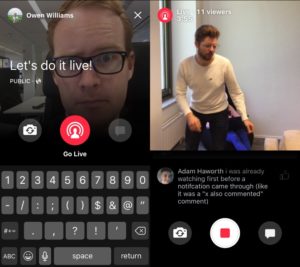
Probably the best out of live event apps. Being now available solely for public figures (you know, popular individuals with blue check marks on their pages), this Facebook-powered application is about to become a massive boom for average users. It streams the broadcast to your feed, and everyone who liked your page plays it when they mouse-over the video – just as any other video. Considerably the most convenient and useful application with strong background and support team.
2. Meerkat

First ever application that made live video streaming available from anywhere. It had been connected to Twitter but later on was cut off. However, it did not visibly affect application’s popularity. It also allows viewers to comment on your streams, and each comment becomes a tweet. Meerkat has a widget that allows you to place your live stream on a web page. Streams are recorded and saved on your Meerkat page so that they can be relayed later.
3. Blab.im

Even though this is the latest update on our list, this service has already shown its praiseworthiness. It looks more like Google Hangouts – you can host a number of people to join you on-screen. People request a seat, and the moderator must approve who joins via webcam or mobile application. This service works perfectly in both browser version and mobile application form. As with the other streaming tools, people can follow you and be notified when your broadcast is going live.
How Does Live Video Streaming Work?
Now that we found out what live streaming is and gained some basic information on video streaming mobile applications, let’s dive into the detailed analysis of how it really works.
First, we need to define several types of live streams:
1. Webcast or Screencast – capturing of audio feed and a computer screen and, after encoding, delivering to an audience;
2. Single Camera Production – no switching, only a camera connected to some kind of encoder and the stream delivered to an audience;
3. Multi-Camera Production – a switcher is more likely involved, so as multiple audio and video sources;
4. Live Linear Stream – a “passive” video viewing experience, the video content comes to you and while you can change the channel, you do not have to select an entire collection of videos to watch.
Describing a basic live streaming workflow, we should start with the source that captures the video (webcams, microphones, HD cameras, screen capture programs etc.). No matter how good your work with encoders and servers is, if your video source has a poor quality of capturing – you will not be able to maintain a good production. You will also have to deal with multiple sources. In these terms, you have two choices – to move your video and audio feeds into some sort of video switcher where you are going to plug them together, or plug your video capture card into the encoder (or your computer). You need to use multiple sources (separate video and audio feeds) and decide whether you are going to create a single program stream or a broadcast.

Basing on the program you are using and the type of production workflow you have, there are two basic options for encoding – encoding the final delivery (appropriate for relatively small productions) or encoding a mezzanine. Live broadcasting requires all real-time encoding. The encoder, or the encoding software, aims to convert the date taken from your recording device in a streaming format. There are also two options of programming the stream itself. It depends on the broadcasting platform you currently use. It may be server contacting the encoder and requesting the stream (“to pull the stream”) or it may be the encoder sending the stream to the server IP address to publish the live video. “Buffering” is the next step after converting the stream. It means that the software deposits a certain amount of converted date on its workstation.
Also, there are two different ways of delivering your content after decoding it – you can set up your own server (which may save you a reasonable amount of money but takes much time to deal with server management) or you can use any chosen streaming service. Some of them are quite costly, others offer cheap or free solutions with advertising and branding included, which is a nice decision for a beginner. Moreover, using live streaming solutions or video applications may save you a great amount of time as they are already adapted for live streaming.
In terms of video streaming, it would be useful to mentioning multicast streaming. With a multicast, the server streams to a multicast IP address on the network, and all viewers receive the same stream by subscribing to the IP address. The content in a form of the multicast stream can only be delivered from a broadcast publishing point. In addition, your network routers must be multicast-enabled, meaning that they can transmit class-D IP addresses.
Video Streaming Application Development Roadmap
This guide will for sure help you develop your live video streaming app. Having defined main features of live video streaming itself, we are going to describe the roadmap of real-time streaming mobile application development. When it comes to mobile applications, they are all created for certain audiences (it both involves social specification and specification of the platform used). Moreover, you need to look at the audiences of certain devices and understand, what kind of product your target user demands. And, of course, a developer should choose between Android and iOS platforms – or stick to hybrid applications. By far, native products are easier to produce and code but the most popular applications are multiplatform.
After making decisions on these important topics, you need to start to develop your application. You may find it hard to define what sections should be present in this app but we help you figure that out. Therefore, live video streaming service cannot exist without – registration\log in page, user’s profile page, implementation of video streaming itself, search engine, commenting section, and server side to convert your streams. Real time video streaming app is a complicated mechanism on the inside, even though it looks relatively simple from an average user’s point of view.
From scratch, registration can be through your application only via email or mobile number. Later on, adding registration and logging in via social networks (Facebook and twitter, for instance) would a truly handy addition. Personal page and user’s possibilities remain at your own discretion, however, bear it in mind that such services are always user-oriented! So do your best to make your application both simple and efficient. The revolutionary and expensive design is also optional; we recommend you adhere the concept of beautiful simplicity.
In first versions, live streaming apps can exist without the possibility to store broadcasts on the server. Later on, you will have to add this function as it is an integrant part of the conventional use of streaming.
Do not forget about such significant sections as a search engine and, for example, seeking location-based broadcasts. You can also implement various convenient user-friendly sections. After that, you just need to get your application on proper markets (GooglePlay, AppStore etc.) to make it profitable. The development cost of an app can vary due to the technologies involved, however, if you want to make it remarkable, you should better start assembling possible investors. Live streaming iPhone and Android app development is a fast-growing branch of IT development. Periscope is a great example of what should a modern all developer aim for.
You must have heard a lot about this famous live streaming app. Its recent appearance has caused a boom in video streaming industry. Periscope is a live video streaming app for iOS and Android developed by Kayvon Beykpour and Joe Bernstein. Twitter purchased the startup behind this application for a reported $100 million in March 2015, which is quite impressing. Periscope became popular for both undeniably efficient live streaming technology and exciting design. The main technology used by Periscope is Wowza Media Server. It enables the RTMP input (mostly from broadcast devices) to be converted and coded into a digital format and make the stream available on the Internet. It is also worth mentioning that Periscope’s technology is enhanced by collaborations with GoPro Cameras and Twitter.


