
What is required from a project management program? We need to quickly assign tasks to performers, plan sprints, track progress and status, visualize the process and share results with customers.
We have selected a huge list of web development project management tools that allow you to work on projects more efficient. Among them there are the application task and time management for project planning, teamwork, building online diagrams, etc.
One of the most popular programs in the world of development is Jira, Slack, and GanttPro. But we will give you a wider list of services if they do not suit you.
The search process of convenient project management system is often complicated by the fact that on all the sites of services it says it is the best service which helps you to realize your ideas and make true your projects today. But what exactly do these apps do?
As for us, we use JIRA for website development management.
Here is also some tips about team collaboration between developers, managers and others in our company.
Here are 11 services for you, your team or foundation
[announce]
1. Jira

Jira is a powerful online service that allows to perform collaboration between developers, plan projects, assign performers of tasks, plan sprints and collect tasks in the backlog, set priorities and deadlines.
Some advantages:
- Drag&Drop allows managing tasks in the backlog, in sprint easily.
- A large number of filtering settings.
- Visualization allows you to quickly navigate and make changes in the sprint.
- A choice of reasons for closing tasks.
- Detailed reports.
- Ease of project management.
- Simple and easy time tracking.
Some disadvantages:
- The huge number of settings. It is very hard and it needs a long time to understand them, it is often difficult just to find the answer to your question, the FAQ does not describe solutions of problems detailed enough.
- No ability to assign multiple performers to 1 task.
- Turning on specific settings for the filters can block already used settings before.
2. Slack

Slack is a web service (also available applications for the desktop, iOS, and Android) to create chat rooms and private groups for discussions with team members, customers or users.
Some advantages:
- Simplicity in performance (Slack is a good alternative for Skype).
- Cross-platform: can be used on any device.
- The opportunity to create separate groups.
- Quick file sharing.
- A quick search of messages.
- Free as long as you don’t exceed the limit in messages.
Some disadvantages:
- All main features are scattered and hidden in the drop-down menu.
- No way to customize the interface.
- No way to disable notifications.
3. GanttPro

GanttPro is a chart that allows you to plan and manage projects online, visualize processes, create tasks and assign them to the participants, set the deadlines and the percentage of completion of individual tasks and the overall project, add milestones, and share a Gantt chart with the team and customer with the rights to view or to edit.
Some advantages:
- Availability to configure the automatic planning of the projects.
- Adding files to existing online charts with the possibility of commenting.
- Drag&Drop allows configuring task setting, the percentage of completion, etc.
- Ability to set your own working days and hours for better project management.
- Automatic recalculation of durations of tasks and projects.
- Setting dependencies between tasks.
- Ability to create complex, multi-layered projects.
- Assigning roles to team members and access rights.
- Good user support.
Some disadvantages:
- No ability to set task priorities.
- Lack of integration with Jira and Slack.
- There are no notifications.
4. Redbooth

Redbooth is a project management software for web developers, also available on iOS and Android that allows you to track bugs, plan projects and activity, manage resources and assign tasks to project members, set deadlines and project milestones, monitor project expenses. Also, the service offers file sharing and synchronization with Google Drive, Gmail, and Outlook.
Some advantages:
- simple and intuitive interface;
- chat;
- integration with other services;
- task tags;
- ability to create reports.
Some disadvRedbooth antages:
- no billing percentage of completion of tasks and no tracking the progress of the project as a whole;
- there is no possibility to prioritize the tasks.
5. Basecamp
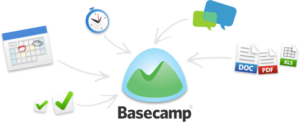
Basecamp is one of the most popular online services to work together on projects. It gives you the opportunity to share documents, discuss the project with the team, create to-do lists, add comments to the tasks and send and receive electronic mail.
Some advantages:
- allows to work successfully for both small and large teams;
- easy to use;
- instant notifications of updates.
Some disadvantages:
- no opportunities for tactical and strategic planning;
- not enough features for tracking bugs;
- it is hard to see the full picture of the project status.
6. Asana

Asana is a web application, also available for iOS and Android that allows you to assign tasks, set priorities and deadlines, monitor the status of the tasks and the project status in general.
Advantages:
- ease of use;
- capability to manage multiple projects for a single team;
- task tags;
- analysis of the effectiveness.
Disadvantages:
- no possibility to assign tasks to multiple project participants;
- it is impossible to evaluate the project as a whole;
- there is no import/export from/to MS Project.
7. Trello

Trello is a popular online service that allows you to organize your tasks, to-do lists, discussions and ideas on a single board.
Advantages:
- intuitive interface;
- free (but extensions are paid);
- ability to set priorities on the tasks.
8. Gemini

Gemini is an application for project management written in .NET. It includes a bug tracking system. Gemini can be used also for project management for Agile and Scrum methodologies.
Advantages:
- fully customizable interface.
Disadvantages:
- you may have some experience problems when you first set up the configuration;
- heavy documentation.
9. Easy Redmine

Easy Redmine is an Open Source software for project management for web development, planning and managing large projects with extensions for resource management, finance, CRM, etc.
Advantages:
- it is possible to install the software on your own server; great for large teams.
Disadvantages:
- no possibility to evaluate the project as a whole;
- awkward navigation;
- there is no way to plan sprints quickly.
10. Teamweek

Teamweek is a web application for creating graphs, Gantt, and GanttPRO. Available also on iOS.
Advantages:
- nice interface;
- easy to use;
- excellent tech support.
Disadvantages:
- no possibility to set dependencies between tasks, the percentage of completion and to monitor overall progress;
- no deadlines;
- you cannot create multi-level projects.
11. Merlin

Merlin is software for Gantt charts creation for Mac OS X with the ability to monitor the expenditure and the budget of the project.
Advantages:
- it is possible to install the software on your own server.
Disadvantages:
- low mobility like most applications for the desktop
- only available for users of Mac OS X.
We wish you successful work on projects!
For more information contact us.


