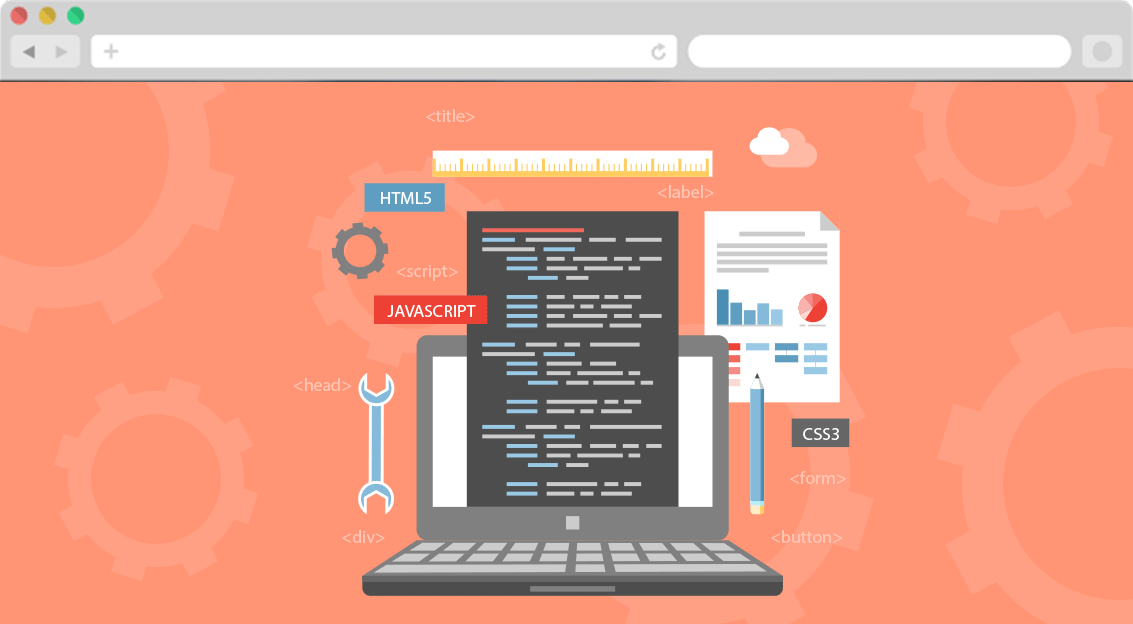
The steps of the web development process depend on what kind of development you mean. Most likely you want to make a website with some purpose, right? Formulation of the problems and purposes is the beginning of any project. The website is no exception.
Let’s look at what purpose you may have.
Globally, all sites we can split like this:
- Commercial purpose;
- Non-commercial purpose.
Next, choose the type of the website.
The main types of sites are promo sites, corporate sites, Internet shops, news websites, landing pages, blogs, and forums.
The website needs to perform some tasks. Site objectives determine its type.
If you want to trade online and sell products via the site, then you need an online store.
Maybe you’re a private designer, a lawyer or a teacher. Then you need another type of the website, it’s called online business card. It will allow potential customers to learn more about you, your prices, services, or what do you do or sell.
Again, this type of the website is based on the objectives you choose.
The technical part of the website — the main components and principles of the development process
The technical part of creating your own website involves several essential elements.
[announce]
First. CMS platforms and website builders
CMS is also called “site engine”.
It is something like as a word-processor Microsoft Word. You can manage your site as a document in Word: create and edit the text, format lists, add tables and images, similarly, CMS helps to manage all site content.
How to choose it?
The decision on the choice of CMS should be determined on the aims of the website. Different platforms are suitable for different purposes.
All CMS engines can be divided mainly into 2 types: free and paid.
Popular and free CMS for today

- WordPress is an undisputed leader among all CMS. It is a great blogging tool, perfect for creating websites, corporate sites.
- Joomla is a multifunctional tool. You can easily create a simple business card site same as corporate site, and online store;
- InstantCms is ideal for creating social networking, city portals, dating sites and online clubs;
- Drupal is another popular CMS. Perfect for creating corporate websites, promo websites, personal portfolio, social networks and online stores;
- OpenCart is ideal for creating online stores. Easy to use, but difficult to develop. You will require a well experienced in PHP code professional programmer to create an online store on this engine.
- phpBB is the ideal for creating forums.
Second. Paid content management system
- UMI.CMS is another worthy player among the paid engines. The main slogan is “Convenience for the people”. It has over five hundred patterns for all tastes of solutions and you can customize them.
- osCommerce is a paid solution for creating an online store with great functionality.
You can also use the constructor to build a completely free website. You do not need any experience in web programming and design with the constructor.
Constructors
Many of novice webmasters often do not understand the difference between using the CMS platform for developing websites and services, and constructing of the site from templates.
The constructor is a remote service with ready-made site templates with a convenient and intuitive interface for constructing your own web-resource.
The constructors are developed specially for beginners in web development or if they don’t know any of markup languages, but prefer to build their website themselves. You can just build your site using some ready-made template and then edit it by adding different sections of the site.
Popular site constructors:
- Wix is a popular constructor which helps you to create a website of any kind, from business cards to large online stores.
- Jimdo has a large selection of ready-made templates, fine tuning parameters and the lack of advertising. It is possible to load your own template.
- Flexbe was created for landing pages and promo websites of high quality. You do not need a programmer, and the advanced functionality allows you to quickly create a website you want.
- LPgenerator is a professional platform for creation and optimization of landing pages. Suitable for large, medium and small businesses.
What is better: CMS platform or site constructor?
The main difference between CMS and constructors is that the creation of a website on a CMS implies that you are good at web development and want to create a website to fit your needs and manage all the capabilities of the engine.
You do not require special technical skills to create the site using the constructor and you can create your website literally in 3 hours. But this choice limits the functionality of your website according to the opportunities of the constructor.
Web development: how to start
If you decide to learn how to develop a website and then earn money from web development, we recommend learning in this order:
- Basics of HTML;
- Basics of CSS;
- Fundamentals of PHP.
If you want to do one-page sites, learn more about Adobe Muse.
Also, we recommend you to focus on studying WordPress.
How to create a website?
These steps will help you to understand the sequence of actions, as in the case if you decided to create a site independently or with the involvement of a team of professional web developers. So, here are 7 web development process steps.
Step 1. Define the purpose of the site and its objectives
Web development planning process starts with purposes of the site.
We remind you that the main objectives of the website are:
- sale of goods;
- informing about upcoming events;
- placement of news;
- assistance in decision-making by the user (if the user came to the site to compare prices, conditions and other characteristics of the “product”);
- the provision of online services: online banking, online calculator, automation of sending letters.
Step 2. Define the appearance of the site and select the engine
You must choose the type of the website on the basis of its objectives. We wrote above about the types and purposes of the site. The type of website depends on what engine you will use. There are several options of the engine for each type of the site.
Also, you can pre-plan web development process. The diagram is the best thing when you are planning your time for work and the budget for web development process. Or the flowchart with detailed steps of the development process is also a great idea for pre-plan it.
If you have decided it you can move on to the next step.
Step 3. Preparing the content
Now you should prepare some content:
- texts (articles, description of your business);
- photos (portfolio, examples, illustrations);
- videos (promo videos, interviews);
- files (price lists, presentations, documents).
Step 4. Develop a prototype and design
You should perform yourself the previous 3 steps. But web page development process is difficult.
Now you can entrust the process of web development to professional developers if you want.
A prototype of the website is a preview of graphic layout that fully shows the basic meaning and structure of the future site.
The designer puts the main elements of the site in the form of blocks on a white sheet of paper in prototyping. This layout must be approved by the customer.
Step 5. Markup the website on the local computer
In step 5 you have a graphical layout. This layout is divided into the elements (layers), from which the web designer will create a unique pattern of your project already with its functionality.
This he will do on his local computer, and then he will show you the result for corrections and approval of the results.
The web designer will make changes or will attract a programmer to create the necessary functionality of the site if it is needed.
The programmer can solve the following tasks:
- Bind a service to the site;
- Add and configure the necessary plugins for CMS;
- Make changes to the template;
- Automate necessary functions in the work of the project.
Step 6. Buying hosting and domain
Almost all domain registrars provide hosting services. A hosting company can help with domain registration.
You will need to enter your real data including a passport when you register a domain. Hosting companies have to take this step in order to legally assign this site name to you.
When you have decided on the type of hosting, its fee and already have bought the domain, then it is time to launch your website.
Step 7. Launching a website
Congratulations! You’ve come to the final stage.
Launching a website involves placing it online on your hosting and domain. Everyone will be able to visit your site from this.
How to choose good developers for your web project?
Let’s define some criteria to select good web developers for your project:
- A portfolio of successfully completed projects. If the team has no real portfolio, then they are probably beginners.
- The ability to explain complex things in simple language. If during the meeting a team manager explains you something using strange terms and examples, then you should look for another team.
- They have their own website. No comments.
- Positive feedback from real customers and past clients.
It is a good idea to give the hardest part of the development to the professionals. Experienced developers know all the subtleties of the web and can not only create a good website according to your requirements but also to suggest how to develop it much better.
It will be nicer to you to work with experts and in the case of problems companies with extensive experience will provide good technical support of the website.
We will do everything perfectly.


